Samsung Galaxy Grand Prime review: Mirror shot at Gurusfanz world of phones
Introduction
The Samsung Galaxy Grand Prime has an ambitious name, but behind it is an ordinary midrange phone. It puts functionality ahead of screen fidelity, throwing all the pixels they could afford at the front facing camera instead. As with other Galaxy Grands, dual-SIM is an option, this one though is the first 64-bit phone in the line.
The Galaxy Grand Prime is headed for developing markets where affordable phones with large screens with underwhelming pixel density are in high demand. In this case we're talking a 5" TFT of qHD resolution (540 x 960px) boiling down to 220ppi. 720p has become common in the midrange these days, but don't let tech geeks and sales people overstate how important it is - most laptops and desktop monitors have half that.
The phone does subscribe to a couple of buzzwords, though neither of them contains "ppi". The front-facing camera has an 85° wide-angle lens and shoots 5MP stills and 1080p videos, while the Snapdragon 410 chipset contains four of ARM's 64-bit enabled Cortex-A53 cores.
Although in most regions the Grand Prime is a dual-SIM package, a single-SIM version is available too. Several regions can get an LTE-enabled version of the device as well.
Key features
- Optional Dual SIM version available
- 5" 540 x 960 TFT display with 220ppi
- Android OS v4.4.4 KitKat with TouchWiz UI
- Quad-core 1.2 GHz Cortex-A53 processor, Adreno 306 GPU, 1GB of RAM, Snapdragon 410 chipset
- 8GB built-in storage, microSD card slot
- 8MP camera with LED flash, 1080p video recording
- 5MP front-facing camera, 85° lens, 1080p video recording
- 2,600mAh battery
Main disadvantages
- Screen ppi is entry-level
- On the large side for a 5" device
- No screen protection glass
- No automatic brightness
The screen is the major worry here - qHD is stretched pretty thin on a 5" diagonal. 220ppi is nothing to write home about, but Samsung has plans on how the Galaxy Grand Prime can compete with the likes of a Moto G (2014).
First up is a solid camera department, starting with the 5MP/1080p selfie camera. If you open your gallery and most photos have your face in them, this one is for you. The 8MP/1080p back camera is also on the better side of the midrange market.
Next is the new chipset, Snapdragon 410. ARM claims that Cortex-A53 offers a "significantly higher performance" over the A7 used in Snapdragon 400. Meanwhile the Adreno 306 GPU offers power savings compared to the 305 in the older chipset. We'll cover both performance and power usage in detail in a few chapters, but the Grand Prime won't see a return on the 64-bit chipset unless it's updated to Lollipop (which has dedicated 64-bit optimizations).
The main competition for the Galaxy Grand Prime does not come from established players, it's the aggressive pricing of newcomers that is giving Samsung the headaches. Is the Grand Prime the much needed painkiller or an also-ran? Hopefully, you'll find your answer in the next dozen pages or so.
Hardware overview
The Samsung Galaxy Grand Prime measures 144.8 x 72.1 x 8.6mm - relatively slender but also tall and wide for a 5" device. That said, it's about the same size as a Galaxy S5 and smaller than the popular HTC Desire 620 dual sim and the Asus Zenfone 5 (both of which are direct competitors).
At 156g, the Galaxy Grand Prime is not very light for its screen size, though this seems to be the norm for phones of this footprint and price bracket.
We have several Galaxy models currently at ours, including the Samsung Galaxy Grand Prime. Let's just say that if they weren't a different size, we'd have a hell of a hard time trying to tell which phone was which. It's no news that Samsung's design team has been pushing for consistency throughout the ranks, but honestly, things have gotten out of control.
To Samsung's credit, the phone feels very sturdy in the hand. The familiar silvery rim around the phone could pass for metal at a distance, though the front and back material could have been better. And there's plenty of it, the bezels around the screen are thicker than they could have been.
There's an inner black bezel around the display, which makes it look bigger while it's off, but it's plainly visible when the screen is on. The glass covering the screen comes with no official claims of extra durability, so you need to be more careful with it.
Above the screen is one of the key selling points of the Galaxy Grand Prime, the 5MP selfie camera. It matches the main camera with 1080p recording and has a wide-angle lens (85°) so you can fit more people in the frame (technically a groupie).
Also above the screen is a proximity sensor to turn off the display automatically during calls, but there's no ambient light sensor, which means no auto brightness mode.
Below is the usual setup, a hardware Home key with an App switcher and Back buttons (both capacitive) on either side.
Around back, it's more of the usual too. The camera protrudes slightly (exposing it to scratches) and it's flanked by the single-LED flash and the loudspeaker grille. The camera itself is an 8MP unit capable of 1080p video capture (at 30fps).
The back is removable, which gives you access to the 2,600mAh battery and the card slots. The Samsung Galaxy Grand Prime that we're using for this review is a single-SIM model, which fits both the microSIM and the microSD cards in a stacked slot. For dual-SIM versions, there's an additional slot for the second microSIM to the left.
The sides follow the traditional pattern as well. The singular mic is on the bottom, near the microUSB 2.0 port, and there's a 3.5mm audio jack on top. On the left is the Power key, on the right the volume rocker.
In developing markets phablets have gained a lot of popularity since they effectively replace small (and cheap) tablets. The Galaxy Grand Prime sits between those and smaller devices (~4.5" or so, like the Galaxy Core Prime).
The Grand Prime sits well in the hand - we would have wished for smaller bezels, but those usually come with a steeper price tag. The weight didn't bother us, it strikes a good balance between a solid feel without being too heavy.
The material on the back is not matte and not glossy either. It hides fingerprints well enough, even if it doesn't feel premium (we've seen some good plastic in the midrange).
Display
As we already discussed, the Samsung Galaxy Grand Prime is part of the size-over-resolution line of phones that have become quite popular recently. That means a 220ppi - not a major deal breaker last year and evidently not this year either (even if 720p has become more common in the midrange).
The display itself is a 5" TFT of qHD resolution - that's 540 x 960px or exactly the quarter of the pixels of a FullHD 1080p display. In terms of functionality this is not an issue, we haven't run across apps that experience issues with this resolution. It's just that you can't fully enjoy the 1080p videos from the Grand Prime's cameras on the device itself.
Text is softer than on higher-ppi displays and readability drops at lower zoom levels. This is more of a comfort issue though, text becomes too small to read before you zoom out enough for it to degrade due to resolution. If you paid top dollar for a phone you don't want any fuzziness, but here we can be more lenient.
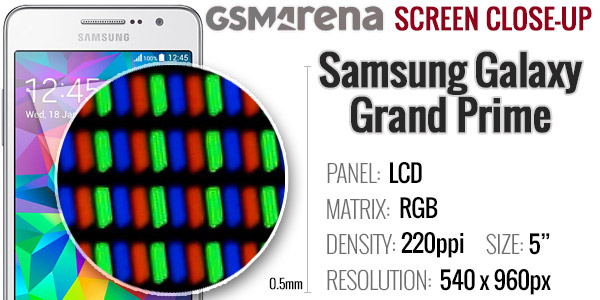
A 21.5" a 1,920 x 1,200px desktop monitor and a 15.6" 1,366 x 768px laptop monitor (both very common) have just over 100ppi pixel density, so even accounting for the different viewing distance, we reckon the Galaxy Grand Prime screen is still good enough.
The TFT specification raised a red flag - it usually means poor viewing angles, but it turned out this is not the case. Color and contrast do shift slightly at extreme angles though it's hard to notice. If you've had bad experiences with low-quality TFTs in the past, you'll be glad to hear this one is not affected.
It's a bit dim for our taste, we kept the brightness slider above the halfway point most of the time. Since there's no ambient light sensor you can't rely on the phone to adjust the screen automatically in brighter environments. This will have an impact on battery life in daily use.
Also, when you push the slider close to 100%, the contrast suffers - the blacks noticeably fade.
Colors are a tad dull (the lower contrast doesn't help), though perhaps we're a bit spoiled by Samsung's Super AMOLED displays.
| Display test | 50% brightness | 100% brightness | ||||
| Black, cd/m2 | White, cd/m2 | Black, cd/m2 | White, cd/m2 | |||
| 0.25 | 194 | 785 | 0.56 | 426 | 756 | |
| 0.26 | 247 | 960 | 0.44 | 531 | 1094 | |
| 0.35 | 306 | 880 | 0.5 | 487 | 976 | |
| 0.26 | 312 | 1188 | 0.45 | 458 | 1118 | |
| 0.12 | 91 | 752 | 0.52 | 398 | 748 | |
| 0.42 | 387 | 916 | 0.7 | 651 | 929 | |
The glass over the screen is not Gorilla Glass or even an off-brand durable glass, so again go easy on it. It also reflects a lot of light, which combined with the lower maximum brightness hampers the sunlight legibility.
Sunlight contrast ratio
- Nokia 808 PureView4.698
- Sony Xperia Z21.944
- Sony Xperia E31.943
- Nokia Lumia 13201.941
- HTC One mini 21.94
- Samsung Galaxy Camera1.938
- Samsung Galaxy Grand Prime1.935
- Sony Xperia J1.932
- Acer CloudMobile S5001.931
- LG Nexus 41.926
- LG G Pro 21.922
- Samsung Galaxy Mega 6.31.913
- Samsung Galaxy mini 21.114
Connectivity
The Samsung Galaxy Grand Prime is available in both single and dual-SIM versions. Both feature quad-band 3G, while the second SIM slot getting 2G connectivity only (again, quad-band). Some single-SIM versions of the device are LTE-enabled.
Locally, there's single-band Wi-Fi b/g/n with Wi-Fi Direct support, but no DLNA. There is built-in screen mirroring though, for compatible HDTVs. Bluetooth v4.0 is also on board.
Wired connectivity is handled by a microUSB 2.0 port, which lacks MHL, leaving wireless mirroring as the only TV-out option.
The Galaxy Grand Prime has an advanced support for global positioning thanks to its Qualcomm chipset - A-GPS, GLONASS and Beidou are all supported (the latter is used in China, one of the target markets for the Grand Prime).
A slimmer TouchWiz
The Samsung Galaxy Grand Prime runs on the latest available Android 4.4.4 KitKat customized with a stripped down version of TouchWiz. Here's a quick video to get things started.
The lockscreen is the default in TouchWiz - a simple screen with just the time and a camera shortcut (which can be disabled). The usual Swipe, Pattern, PIN and Password security modes are available.
The homescreen is also base TouchWiz, with a 4 icon dock on the bottom and no Briefing/My Magazine pane. You can have up to 5 homescreens, panes can reordered and one is set as default.
The notification area is similar to what we've seen on recent Galaxy devices but it too has some functionality missing. The Quick Connect and S Finder shortcuts won't be missed but there's no shortcut to open all toggles, even a two-finger swipe doesn't work. This means you have to swipe the row of toggles until you find the one you need. At least there's still a way to reorder the toggles.
Anyway, below the quick toggles is a brightness slider and below that the notifications. The brightness slider can be disabled.
The settings menu is a vertical list of apps divided into categories. The handy search function is gone, which can slow down inexperienced users until they learn where each setting goes.
Unlike Samsung's premium devices, the Galaxy Grand Prime uses the standard KitKat app switcher (with minor tweaks). This means it shows a vertical list of apps with their icon, name and screenshot. Three to almost four apps fit on the qHD screen. There's a shortcut to kill all apps, but the task manager is gone.
TouchWiz had become a leviathan through years of feature bloat, full of useful features though often hard to find or useful only to a select few. Recently Samsung took a hatchet to its Android skin and really trimmed down the cruft. The Galaxy Note 4 and Edge are running some of the best mobile software, even if we still have some complaints about cosmetics.
The Samsung Galaxy Grand Prime software is even more simplified and we actually miss some of the functionality - things like the customizable quick toggles, motion gestures were handy tools. After going through the pre-installed apps, we found that plenty have been cut in favor of AOSP/Google alternatives.
Performance
The Samsung Galaxy Grand Prime is based on a Snapdragon 410 chipset - that's the entry-level 64-bit chipset from Qualcomm, though in 32-bit land it will be positioned in the upped mid-range. The phone runs Android 4.4.4 KitKat at the moment, a 32-bit OS, so the Grand Prime won't see the benefits of 64-bits until (if?) 5.0 Lollipop arrives.
Still, Qualcomm says that the Cortex-A53 processor outperforms Cortex-A7 and this phone has four of them clocked at 1.2GHz. There's also Adreno 306, which offers power savings instead of performance improvements over the GPU it replaces, the 305.
Starting off with Geekbench 3 we do see some improvement over the old generation processor - both the Galaxy Grand Prime and HTC Desire 510 use the A53, while the Moto G (2014) has four A7 cores at 1.2GHz and also ran Android 4.4.4 when we did the test.
GeekBench 3
Higher is better
- Gionee Elife S5.12410
- HTC Desire 5101471
- Samsung Galaxy Grand Prime1469
- Motorola Moto G (2014)1171
- Samsung Galaxy Grand 21159
- Sony Xperia M21074
- Samsung Galaxy Grand Neo1041
Basemark OS II shows a decent improvement in single-core performance for Cortex-A53 over A7, but as the Gionee Elife S5.1 shows clockspeed is more important (it's powered by Cortex-A7 at 1.7GHz). It's worth noting that neither Basemark OS II nor Basemark X detected any benchmark cheating.
Basemark OS II
Higher is better
- Gionee Elife S5.1613
- Motorola Moto G (2014)526
- Samsung Galaxy Grand Prime504
- HTC Desire 510491
- Microsoft Lumia 535 Dual SIM414
- Sony Xperia M2298
- Samsung Galaxy Grand 2275
Basemark OS II (single-core)
Higher is better
- Gionee Elife S5.11819
- Samsung Galaxy Grand Prime1420
- HTC Desire 5101332
- Sony Xperia M21164
- Motorola Moto G (2014)1123
Basemark OS II (multi-core)
Higher is better
- Gionee Elife S5.113634
- HTC Desire 5105484
- Samsung Galaxy Grand Prime5481
- Motorola Moto G (2014)5001
- Sony Xperia M24927
AnTuTu 5 gives the Galaxy Grand Prime an edge in overall performance over the Moto G and puts it on equal ground as the Desire 510 (which uses the same chipset, so no surprise here).
AnTuTu 5
Higher is better
- Gionee Elife S5.131452
- Samsung Galaxy Grand Prime21002
- HTC Desire 51020756
- Motorola Moto G (2014)18245
For graphics the GPU only has to render graphics at qHD resolution - 540 x 960px, a quarter of 1080p - but it's a low-power GPU and struggles at even this resolution. The GFX benchmark is much heavier than regular games, but even 2.7 T-Rex at screen resolution is well-below the 30fps mark. Casual games should work okay, but high-end 3D games are out of the question.
GFX 2.7 T-Rex (onscreen)
Higher is better
- Gionee Elife S5.116.4
- HTC Desire 51015.5
- Sony Xperia M215.4
- Samsung Galaxy Grand Prime12.8
- Motorola Moto G (2014)10.8
- Samsung Galaxy Grand 210.6
GFX 3.0 Manhattan (onscreen)
Higher is better
- HTC Desire 5108.3
- Sony Xperia M26.9
- Samsung Galaxy Grand Prime6.4
- Motorola Moto G (2014)4.1
- Samsung Galaxy Grand 24
Basemark X found a much bigger difference between the Galaxy Grand Prime/Adreno 306 and the Moto G (2014)/Adreno 305 and gave the win to the older GPU. That's quite unexpected as the Moto G has a 720p screen, nearly 80% more pixels than a qHD screen. Even the GFX scores show both phones on nearly equal ground, so the Motorola handset probably runs its GPU at a higher clock rate.
Basemark X
Higher is better
- Gionee Elife S5.14150
- Motorola Moto G (2014)3142
- HTC Desire 5101906
- Samsung Galaxy Grand Prime1904
It seems that Samsung has forgone its usual browser optimizations as the Grand Prime is among the slower devices in its price range. Kraken 1.1 measured JavaScript performance to be pretty similar to Cortex-A7 based devices, even giving a small lead to the Moto G (2014). Note that we used the Internet app on the Samsung and Chrome on the Moto G (as that's the only browser available out of the box on the mostly pure Android setup).
Kraken 1.1
Lower is better
- Gionee Elife S5.112961
- HTC Desire 51014171
- Motorola Moto G (2014)15988
- Sony Xperia M218047
- Samsung Galaxy Grand Prime18343
- Microsoft Lumia 535 Dual SIM26981
Basemark 2.1 was even harsher when judging the Samsung Galaxy Grand Prime, putting it behind the low-cost Lumia 535, which has a slower chipset (quad-core Cortex-A5 and Adreno 302), but renders web pages at the same qHD resolution.
BrowserMark 2.1
Higher is better
- Motorola Moto G (2014)1085
- Sony Xperia M2903
- Gionee Elife S5.1868
- HTC Desire 510832
- Microsoft Lumia 535 Dual SIM480
- Samsung Galaxy Grand Prime413
With Android 5.0 Lollipop Google switched to a new runtime - ART - retiring the old Dalvik. Also, Lollipop has optimizations specifically for 64-bit platforms, but we're not even sure if the Grand Prime will be updated so it's no use to speculate how that will improve performance.
As it is right now, the chipset is fast enough for daily use but the advantage of the newer Cortex-A53 cores quickly fades away when compared to a higher clock Cortex-A7. The GPU is okay for casual gaming, which is the biggest kind of mobile and we couldn't really expect much better at this price range. Web browsing was a bit of a disappointment as it's clear that even lower-power hardware can do better with the right software.
Phonebook is great
The dialer is the familiar TouchWiz app and features all the basics - smart dial, quick dial and even a video call button. For extra accessibility, the Home button can be set to answer calls while the Power button ca n be used to reject them.
The call log can be filtered by call type (missed or rejected) and includes messages. The two other tabs in the app show the Favorites and the full contact list. The shortcut to call/message a contact by swiping right/left is gone.
Basic telephony
Reception on the Samsung Galaxy Grand Prime was good though not the best we've seen. In-call audio is fairly loud and clear, but there's no noise cancellation so performance will degrade in noisy environments.
The loudspeaker proved rather quiet - with the right ringtone you can tease out an average performance, but using it for hands-free speaking and especially for music is a lackluster affair.
| Speakerphone test | Voice, dB | Ringing | Overall score | |
| 63.0 | 60.3 | 68.3 | Below Average | |
| 61.5 | 58.5 | 72.6 | Below Average | |
| 65.2 | 67.7 | 64.6 | Below Average | |
| 66.3 | 66.2 | 72.7 | Average | |
| 65.7 | 66.7 | 75.7 | Good | |
| 66.5 | 66.6 | 75.7 | Good | |
| 73.5 | 67.7 | 78.7 | Very Good | |
| 77.1 | 76 | 83.3 | Excellent |
You can read about our loudspeaker test, if you have any questions.
Feature-rich messaging
The Messages app retains a good deal of the features, but it's behind the latest TouchWiz. It shows a list of threads (but no row of favorite contacts) and you get to adjust font size (but no background, message bubble styles). The recent split-screen option for landscape mode is gone too.
Anyway, we're clearly dealing with an older versions of the custom app. There's an option to schedule the message for later sending (so you can compose it ahead of time), while the built-in spam filter can help you fend off annoying promo texts.
The Samsung Galaxy Grand Prime has two email clients - the Email and Gmail apps. Gmail was recently updated to support third-party servers and has Material Design looks, so we use it exclusively. The Email app is the vanilla Android one and it feels outdated.
Line comes pre-installed, the messenger is highly popular in East Asia (Japan, Thailand, Indonesia, Taiwan and India). Aside from Japan, these are the countries that are the primary destinations for the Galaxy Grand Prime.
Keyboard with swipe input
The custom keyboard has four rows of keys, with the top row doubles as a row of digits with a long press. The Continuous input option lets you swipe your finger over letters instead of tapping them.
You need to enable Predictive text for that to work. The keyboard can learn from your messages and list of contacts to improve its accuracy.
An alternative input method is voice dictation, but handwriting recognition is not onboard. Good thing that Android makes it easy to install a third-party keyboard if you're missing functionality.
Thanks For You Reading The Post
We are very happy for you to come to our site. Our Website Domain name
http://gurusfanz.blogspot.com/.
Newer Posts
Newer Posts
Older Posts
Older Posts
 Main Page
Main Page


















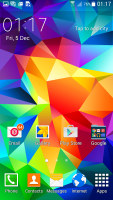



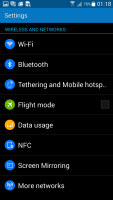
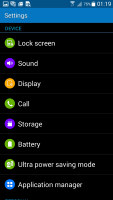

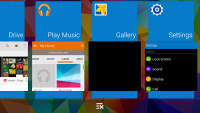
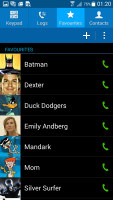





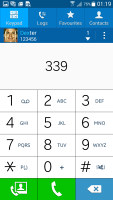

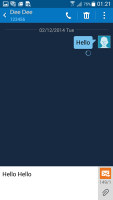


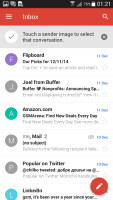



























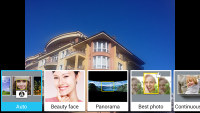











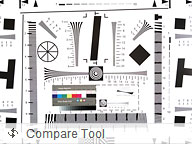








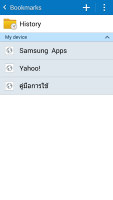














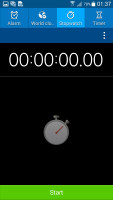















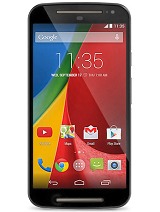

Comments